In this post, I’ll share my early thoughts on Kagi, a paid search engine, and the Orion browser. I’ve used them for two weeks now, but it’s clear there’s still a lot more for me to discover and learn about both tools.
Kagi Search
Most search engines are free. They often monetise by tracking users, profiling them, and selling ad spaces based on these profiles. Kagi stands out from the crowd, operating on a paid model and sidestepping the reliance on telemetry and ads. I first came across Kagi some time ago, but didn’t make the switch immediately. Lately, I’ve been increasingly drawn to paid apps and services. I value the absence of invasive tracking and the peace that comes from not being bombarded with ads.
Google, with its free services, epitomises the business model of generating revenue through alternative means. It’s been nearly two years since I transitioned from Gmail to Fastmail, a move motivated by privacy concerns, even after Google announced they’d stopped tracking email content for ad puposes. Following the acquisition of Twitter/X, I shifted to a self-hosted Mastodon instance. Coupled with my subscriptions to NextDNS, Mullvad, and other services, it’s evident I’m a proponent of paid software. Why? It establishes a direct relationship between providers and users. Companies then prosper based on user satisfaction, knowing that any misstep can lead users to competitors.
In comparison, free services might indirectly extract more revenue from users than if they charged directly. And what about customer support? Consider giants like Google. Addressing issues faced by a mere 0.1% of their 1 billion users daily would demand a massive support team—if every issue took just 10 minutes to resolve, it would require over 20,000 support staff working daily1.
Shifting from Gmail was a simpler task compared to replacing Google Search. My initial experiment was with DuckDuckGo. Their results, however, left much to be desired, prompting frequent fallbacks to Google via the !g command. Moreover, DuckDuckGo isn’t entirely ad-free2.
The real game-changer was Kagi’s introduction of an unlimited search tier. Before this change, I was hesitant to subscribe, wary of quickly hitting their 1000-search cap. My concerns weren’t misplaced—barely two weeks in, I’ve conducted over 800 searches. Without their unlimited option, I’d be on the brink of exceeding the limit and facing additional charges.
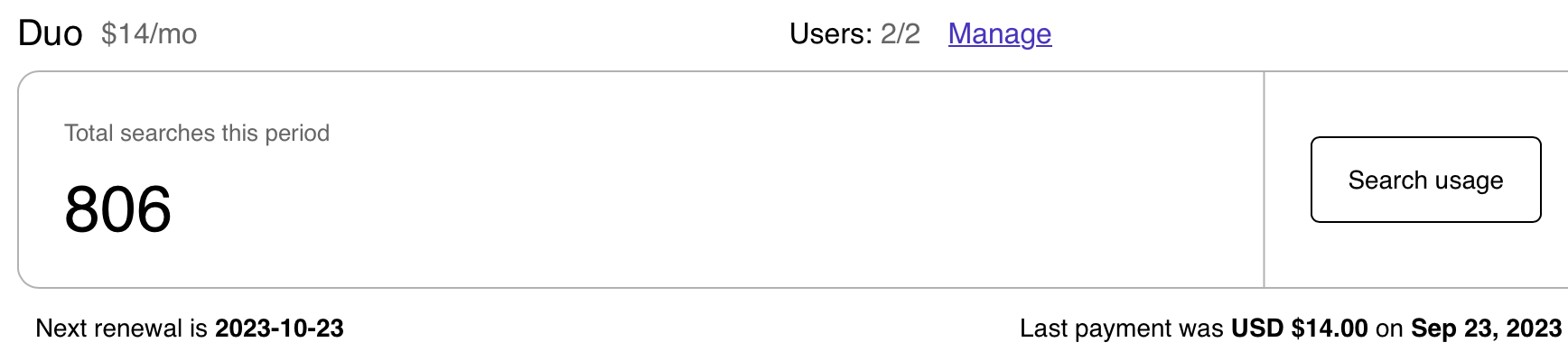
Kagi Search Usage
Still, Kagi isn’t without flaws. It falters when it comes to local business searches, particularly in Muscat. On such occasions, I resort to the !g command. I’m hopeful that as Kagi evolves, so will its capabilities in this domain.
Includes location, phone number and opening hours from maps. Second result is a .om domain however redirects to the main website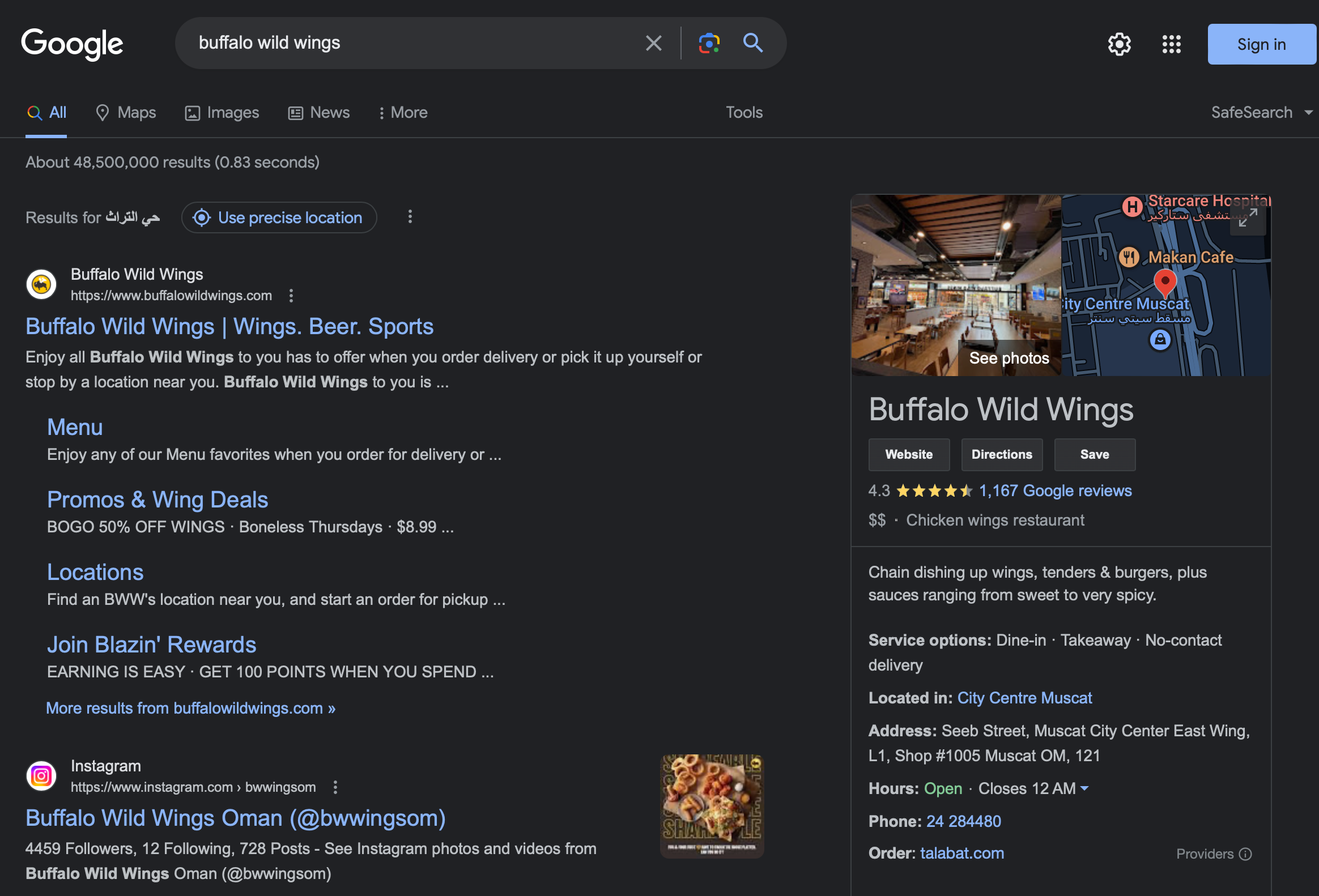
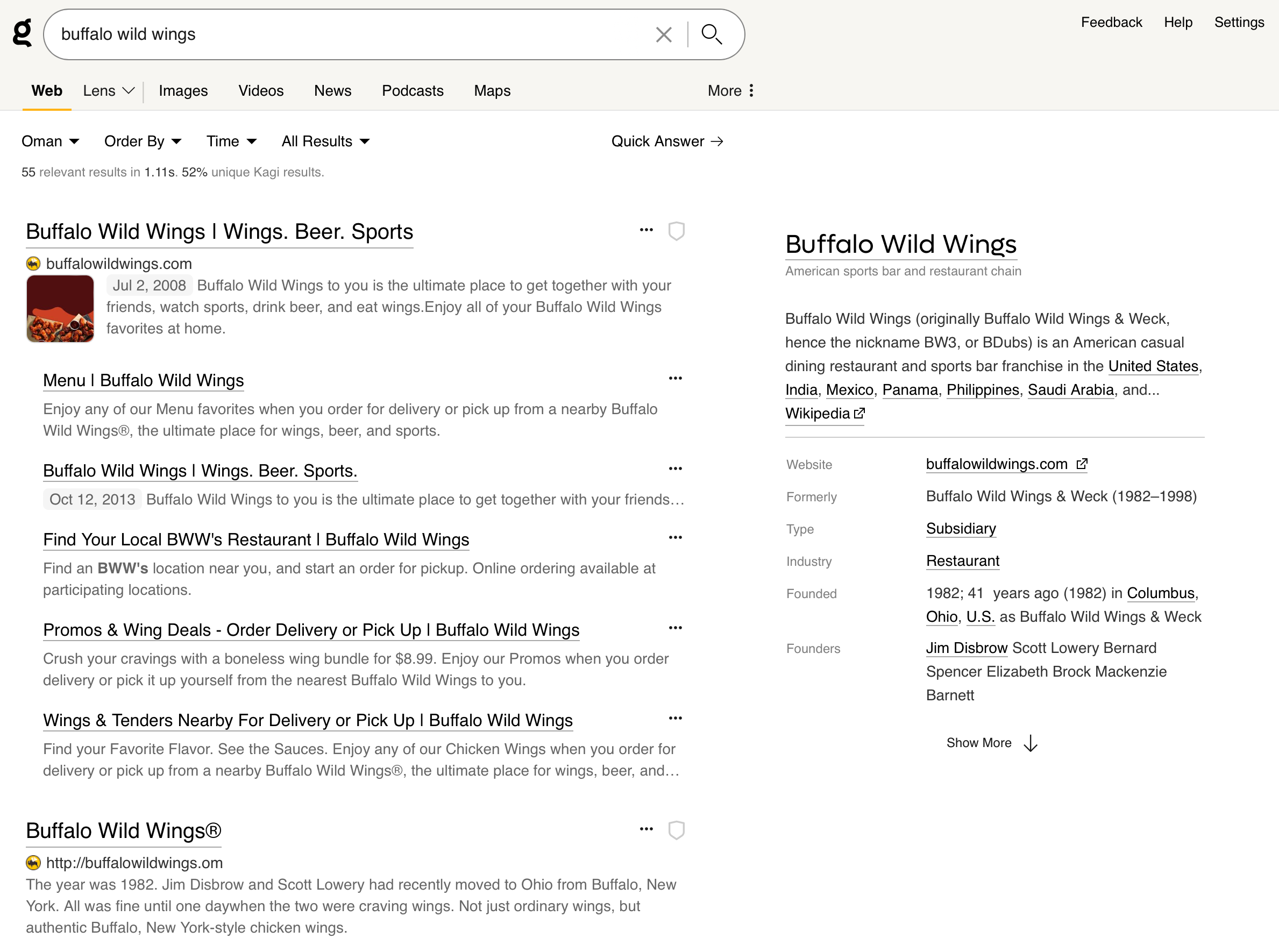
Orion
The team behind Kagi has also rolled out the Orion browser that I’ve adopted alongside Kagi. Built on WebKit, Orion serves users across iOS, iPadOS, and macOS platforms. Having shifted from Safari on mobile and Firefox on mac, I now experience a seamless browsing journey across platforms.
Orion’s performance, especially in terms of speed and battery life, has been commendable34. On iOS and iPadOS, it offers a compelling alternative to Safari. While Safari did introduce extension support starting iOS/iPadOS 16, its capabilities pale in comparison to the robust desktop extensions available for Firefox and Chrome. Orion takes the lead here, facilitating the use of desktop extensions from both the Chrome Web Store and Add-ons for Firefox. That said, it’s not without its hiccups. While extensions like uBlock Origin run flawlessly, others, such as Old Reddit Redirect exhibit inconsistent behaviour.
On the Mac front, Orion does race ahead of Firefox in terms of speed and battery life. However, Firefox retains its crown when it comes to superior development tools and more consistent extension support. A case in point is the 1Password integration. While it’s a breeze on Firefox, Orion sometimes fumbles, occasionally causing me to revert to the system-wide 1Password application.
A notable omission in Orion is its lack of passkey support5, which feels like we’re taking a step backward. Additionally, I find myself missing the multi-account containers extension from Firefox, which offers a nifty way to segregate cookies for personal and work accounts.
Orion’s closest answer to this is the profiles feature, akin to what’s found in Chrome and, more recently, in Safari (as part of iOS 17). However, these profiles don’t share extensions, leading to repeated setups across different profiles and platforms. I can’t help but wonder if there’s a more streamlined approach I haven’t come across yet.
A commendable aspect of Orion is its public roadmap. This transparent approach empowers users to influence the browser’s developmental trajectory. Several of the concerns I’ve highlighted are already on their to-do list567, and it will be interesting to observe how Orion evolves, especially as its user community grows.
Final Thoughts
I’m an advocate for paying for software and steering clear of excessive tracking and ads. Competing with a behemoth like Google is daunting, but Kagi has shown promise. Given the value I’ve derived from Kagi for the $14 monthly fee, it’s been a worthwhile investment. I’m optimistic about its future and hope it only gets better as its user base expands.